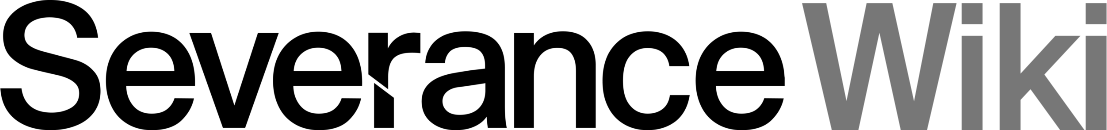Differences
This shows you the differences between two versions of the page.
| Both sides previous revisionPrevious revisionNext revision | Previous revision | ||
| cheatsheet [2022-06-24 02:42] – Neatnik | cheatsheet [2022-06-27 03:13] (current) – [Dialogue References] Neatnik | ||
|---|---|---|---|
| Line 4: | Line 4: | ||
| {{INLINETOC width18 2}} | {{INLINETOC width18 2}} | ||
| + | |||
| ===== Wiki Syntax ===== | ===== Wiki Syntax ===== | ||
| The core wiki syntax is documented on the [[https:// | The core wiki syntax is documented on the [[https:// | ||
| + | |||
| ===== Create a New Page ===== | ===== Create a New Page ===== | ||
| Line 14: | Line 16: | ||
| Page title: <input type=" | Page title: <input type=" | ||
| </ | </ | ||
| + | |||
| + | |||
| + | ===== Tagging ===== | ||
| + | |||
| + | To tag an article, add this to the bottom: | ||
| + | |||
| + | < | ||
| + | |||
| + | You can add multiple tags by separating them with a space: | ||
| + | |||
| + | < | ||
| + | |||
| + | Tag names cannot contain spaces. Use an underscore, as shown above, to represent a space in a tag name. | ||
| + | |||
| + | You can view a list of all tags in use on the [[Tags]] page. | ||
| + | |||
| ===== Table of Contents ===== | ===== Table of Contents ===== | ||
| Line 28: | Line 46: | ||
| * //width18// is a class name that came with the plugin and the resulting style looks nice, so despite the weird name it’s a good reason to leave well-enough alone | * //width18// is a class name that came with the plugin and the resulting style looks nice, so despite the weird name it’s a good reason to leave well-enough alone | ||
| * //2// refers to the level at which the TOC should begin including headings (so, the second level) | * //2// refers to the level at which the TOC should begin including headings (so, the second level) | ||
| + | |||
| ===== Blurbs ===== | ===== Blurbs ===== | ||
| You can add various blurbs to pages, which is useful for flagging them or alerting people to something relevant about them. | You can add various blurbs to pages, which is useful for flagging them or alerting people to something relevant about them. | ||
| + | |||
| ==== Featured Article ==== | ==== Featured Article ==== | ||
| Line 40: | Line 60: | ||
| {{page>: | {{page>: | ||
| </ | </ | ||
| + | |||
| ==== Stub ==== | ==== Stub ==== | ||
| Line 56: | Line 77: | ||
| {{page>: | {{page>: | ||
| </ | </ | ||
| + | |||
| ===== Blockquotes ===== | ===== Blockquotes ===== | ||
| Line 66: | Line 88: | ||
| The > character begins the blockquote, and the WRAP block formats the attribution nicely. | The > character begins the blockquote, and the WRAP block formats the attribution nicely. | ||
| + | |||
| + | ===== Dialogue References ===== | ||
| + | |||
| + | If you’d like to reference a specific line of dialogue, make a link to the dialogue’s timecode with the display text set to the episode title and MM:SS time in parenthesis, | ||
| + | |||
| + | < | ||
| + | |||
| + | Alternatively, | ||
| + | |||
| + | < | ||
| + | |||
| + | To locate a dialogue timecode for linking, pull up the episode [[list_of_severance_episodes? | ||
| ===== Script Quotes ===== | ===== Script Quotes ===== | ||
| Line 80: | Line 114: | ||
| The > character begins the blockquote, and the WRAP block formats the attribution nicely. | The > character begins the blockquote, and the WRAP block formats the attribution nicely. | ||
| + | |||
| ===== Figures ===== | ===== Figures ===== | ||
| Line 93: | Line 128: | ||
| You can use //left// in place of //right// in the WRAP if you’d like the figure to be anchored to the left. | You can use //left// in place of //right// in the WRAP if you’d like the figure to be anchored to the left. | ||
| + | |||
| ===== Redirection ===== | ===== Redirection ===== | ||
| Line 101: | Line 137: | ||
| #REDIRECT New Page Name | #REDIRECT New Page Name | ||
| </ | </ | ||
| + | |||
| ===== Gallery ===== | ===== Gallery ===== | ||
| Line 140: | Line 177: | ||
| </ | </ | ||
| + | |||
| + | {{tag> | ||
cheatsheet.1656038549.txt.gz · Last modified: 2022-06-24 02:42 by Neatnik
Page Tools
Except where otherwise noted, content on this wiki is licensed under the following license: CC Attribution-Share Alike 4.0 International